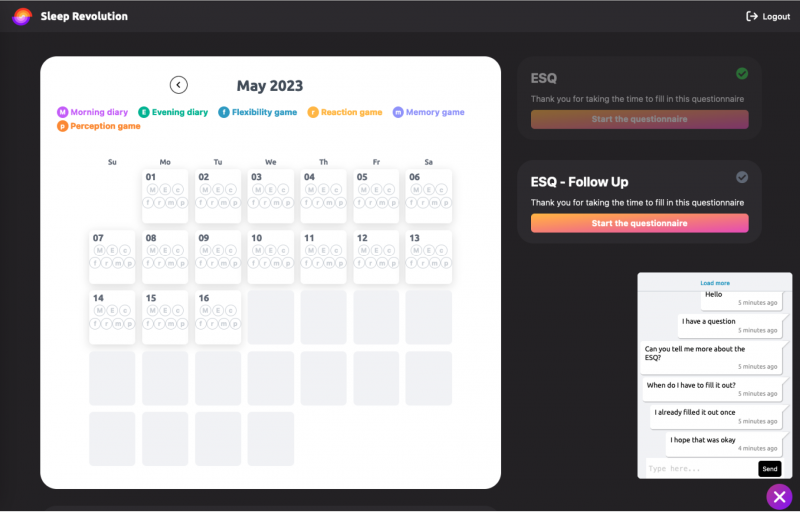Sleep Revolution Platform Instructions
This guide explains how to access the SleepRevolution platform in any Browser.
Login
Go to https://sleepwell.sleeprevolution.eu and log in with the credentials that you received from the study coordinators. Those are the same credentials that you use to log into the SleepRevolution app.
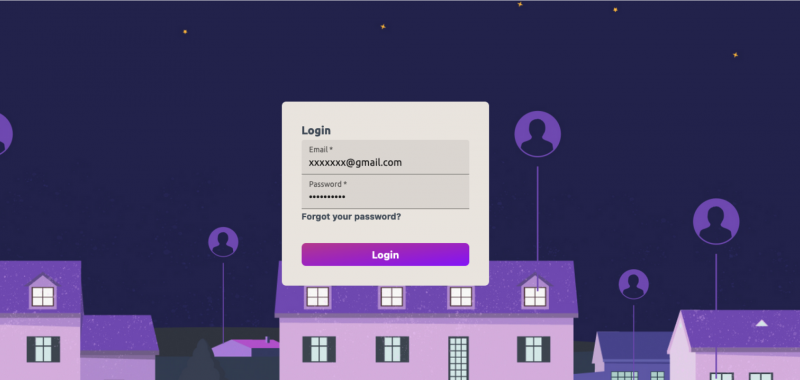
Platform - Overview
After logging in, you can see an overview of your data from the SleepRevolution app. It shows a calendar overview of when you filled out your diary and when you completed the brain games.
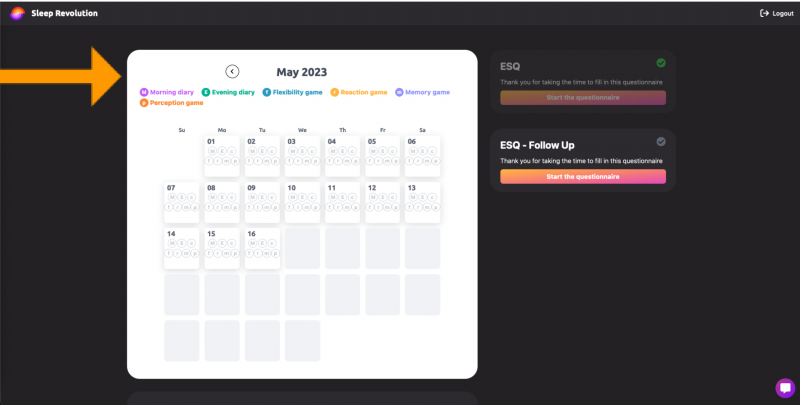
Platform - ESQ
You will also find the European Sleep Questionnaire (ESQ) on the platform. You will be asked to fill it out twice during the time of the study. Once when you start the study and once later during the study as a follow-up. The ESQ will be marked as complete as soon as you have filled it out.
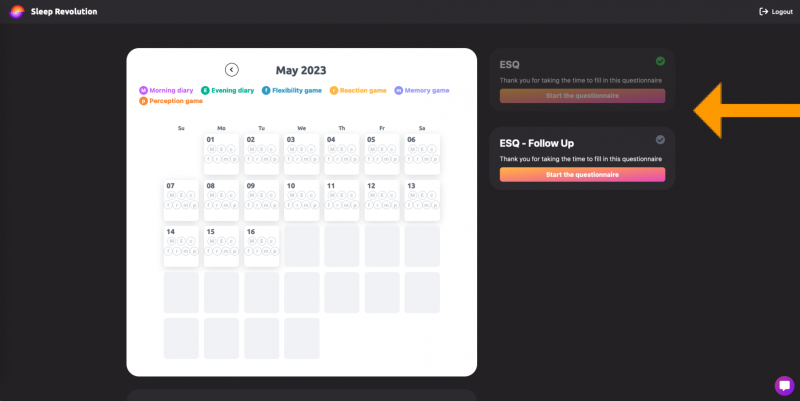
When you click on “Start the questionnaire” you will be led to a page where you can fill out the questionnaire:
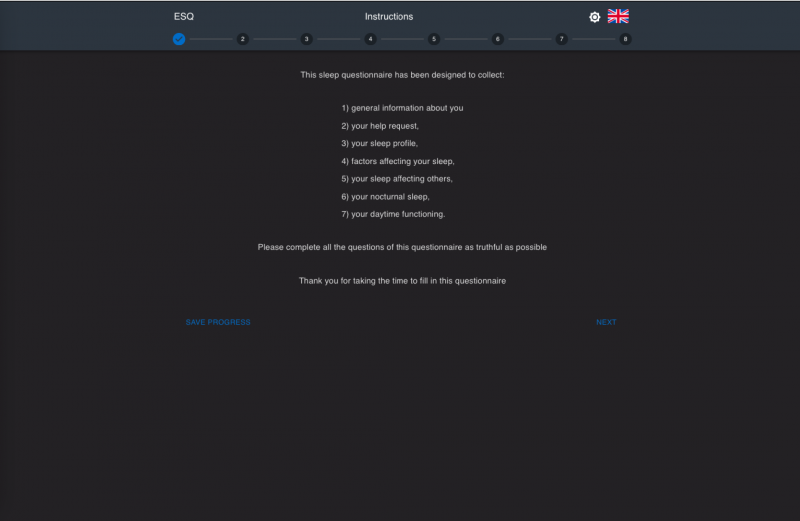
You can change the language of the questionnaire and also choose if you prefer a dark or a light theme.
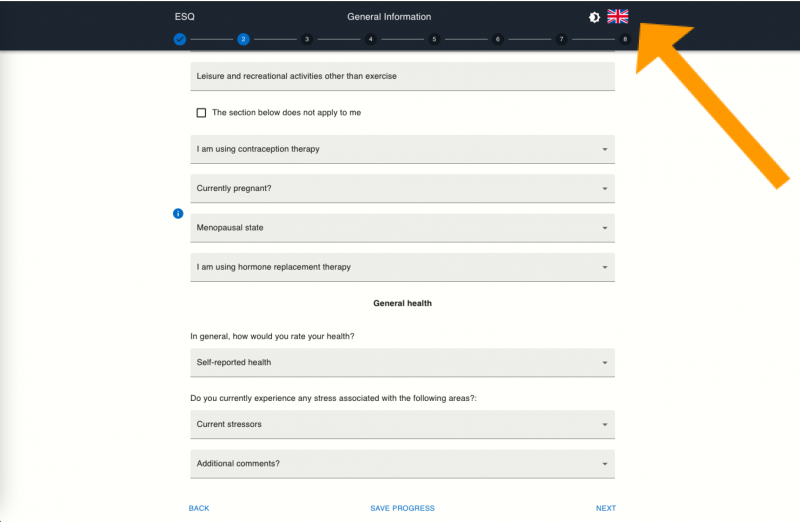
Platform - Chat
You can also use the chat in the bottom right corner to contact your study coordinators if you have any questions regarding the platform, the app, or the study in general.
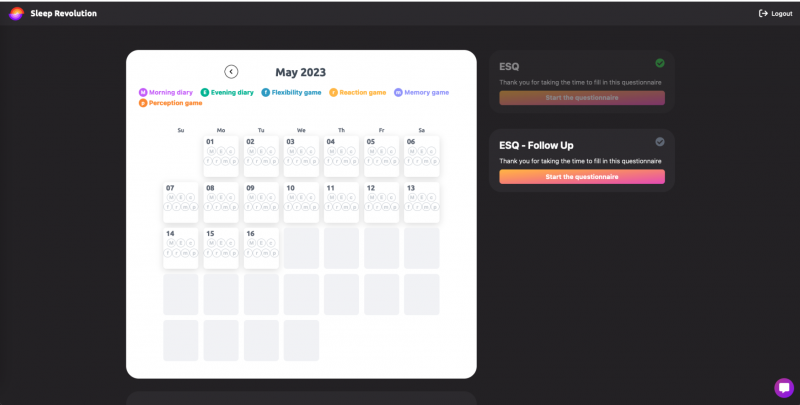
It has the same chat history as in the app.